Overview

ZodiPy is an Astropy-affiliated package for simulating
zodiacal light in intensity for arbitrary solar system observers.
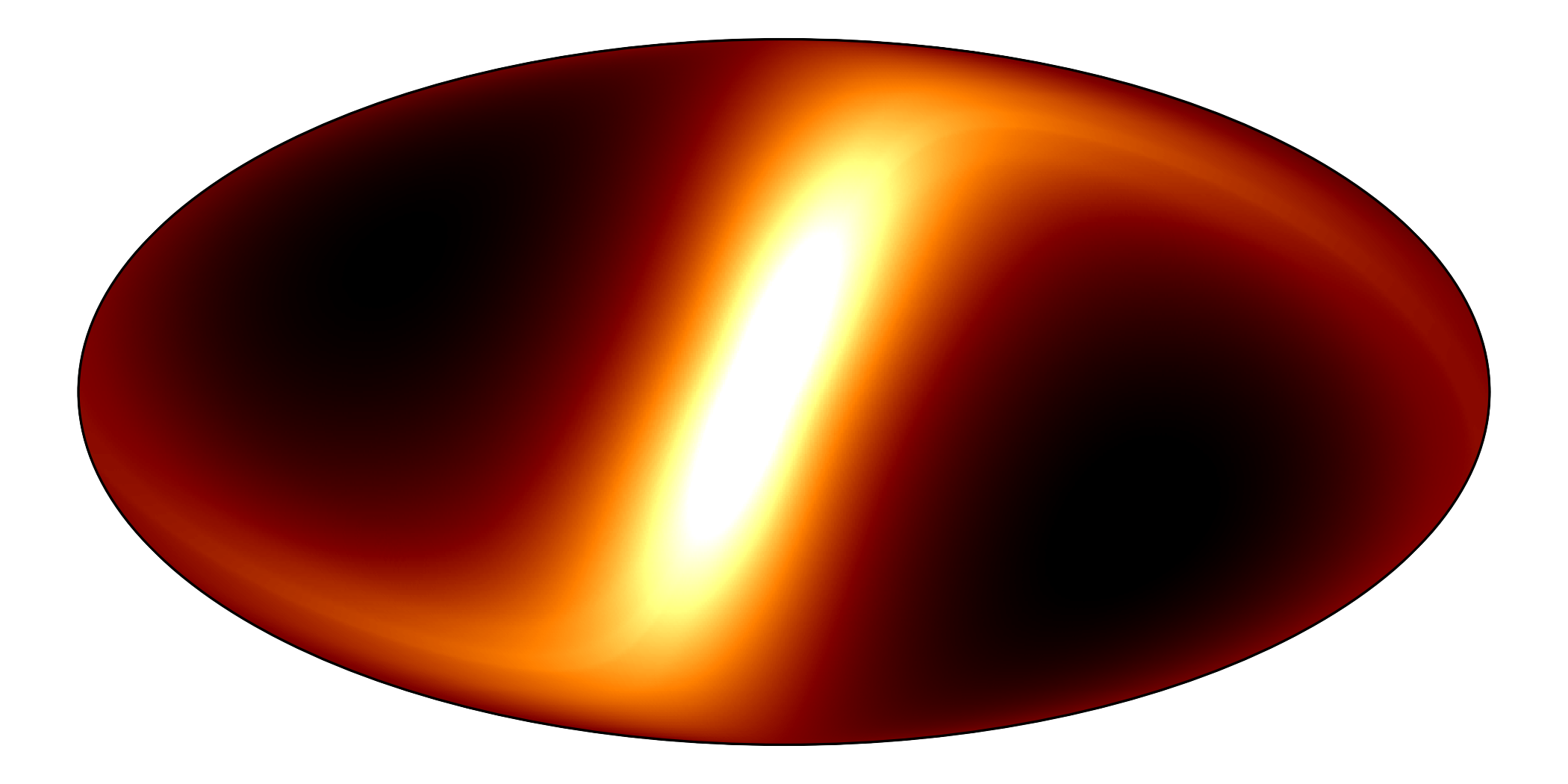
A simple example
import astropy.units as u
from astropy.coordinates import SkyCoord
from astropy.time import Time
import zodipy
# Initialize a zodiacal light model at a wavelength/frequency or over a bandpass
model = zodipy.Model(25*u.micron)
# Use Astropy's `SkyCoord` object to specify coordinates
lon = [10, 10.1, 10.2] * u.deg
lat = [90, 89, 88] * u.deg
obstimes = Time(["2022-01-01 12:00:00", "2022-01-01 12:01:00", "2022-01-01 12:02:00"])
skycoord = SkyCoord(lon, lat, obstime=obstimes, frame="galactic")
# Evaluate the zodiacal light model
emission = model.evaluate(skycoord)
print(emission)
#> [27.52410841 27.66572294 27.81251906] MJy / sr
For more information on using ZodiPy, see the usage section.








